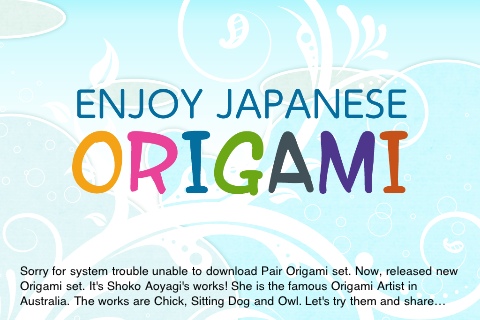I’ve had Tozzle (my 2 year old calls it Puzzle) on one iOS device or other for some 3 years now. My now 5 year old played it every day and now it is my 2 year old’s favourite. It emulates the wooden puzzles of old and I must confess it was the adorable animals that had first attracted me to download it.
When it was first launched there were just 3 puzzles, and over the years its developers have added new puzzles consistently and also increased interactivity in the puzzles. Now there are an incredible 42 puzzles in all!
Tozzle’s beauty and strength lies in the layering of their puzzles and its depth of interactivity. In the latest bunny puzzle, bunny can, after it is completed, grow carrots, harvest them, eat them, and even lift weights (which will make him hungry again). I am in awe of its incredible design while watching my kids play it.
I can’t recall how much I paid for the game – it was either $0.99 or $1.99. But even now, it will be the best $1.99 you’ll ever spend. There is a Tozzle Lite too if you’d like to try for free. If there is one app to get for your toddler, I’d have to say Puzzle is it. I mean, Tozzle. 🙂
A huge thank you to some of the hardest working devs I’ve ever encountered in the iOS world. I still remember my son waking up thrilled to find new puzzles in his Tozzle. Thank you again!